An Interface Module facilitates data transfer between I/O modules or between different PLC levels. This is often referred to as "remote I/O," a method achieved by installing an interface module.
Remote I/O helps reduce the length of wiring, simplify troubleshooting, and offer a cost-effective solution. Imagine a scenario where numerous field devices are situated far from the control room. Instead of running extensive wiring from each device to the control room—which can be costly and complicated—you can use an interface module to streamline the setup.
Here’s how it works: Place all the I/O modules in the field and install an interface module with them. Then, connect a communication cable from the control room's CPU to the interface module. This setup minimizes wiring needs, reducing both cost and complexity.
Interface Module in Siemens PLC
As illustrated below, the interface module facilitates long-distance data transfer. For critical systems, you might consider adding an extra communication cable for redundancy to prevent unexpected shutdowns.

Redundant Communication Cable
Interface modules are also used within control panels, especially in the Siemens S7-300 series, which supports up to three racks and eleven modules. For larger systems requiring additional racks, an interface module is necessary.
Interface Module Setup
To extend the system further, you can add additional racks and follow the same procedure to establish connections.
 10/03
10/032025
 06/03
06/032025
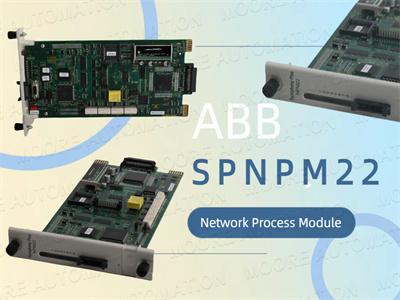 06/03
06/032025
 01/03
01/032025
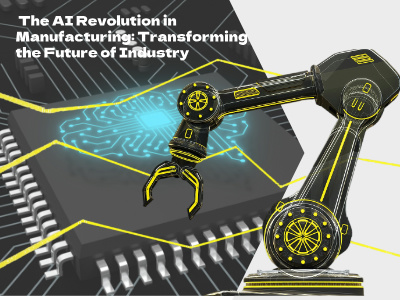 10/03
10/032025
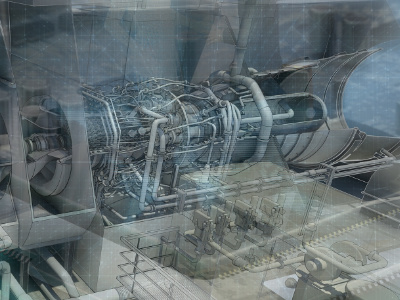 06/03
06/032025
 04/03
04/032025
 01/03
01/032025

32D floor, Guomao building, Hubin South Road, Siming District, Xiamen City, Fujian Province, China.


 IPv6 network supported
IPv6 network supported
Our hours
